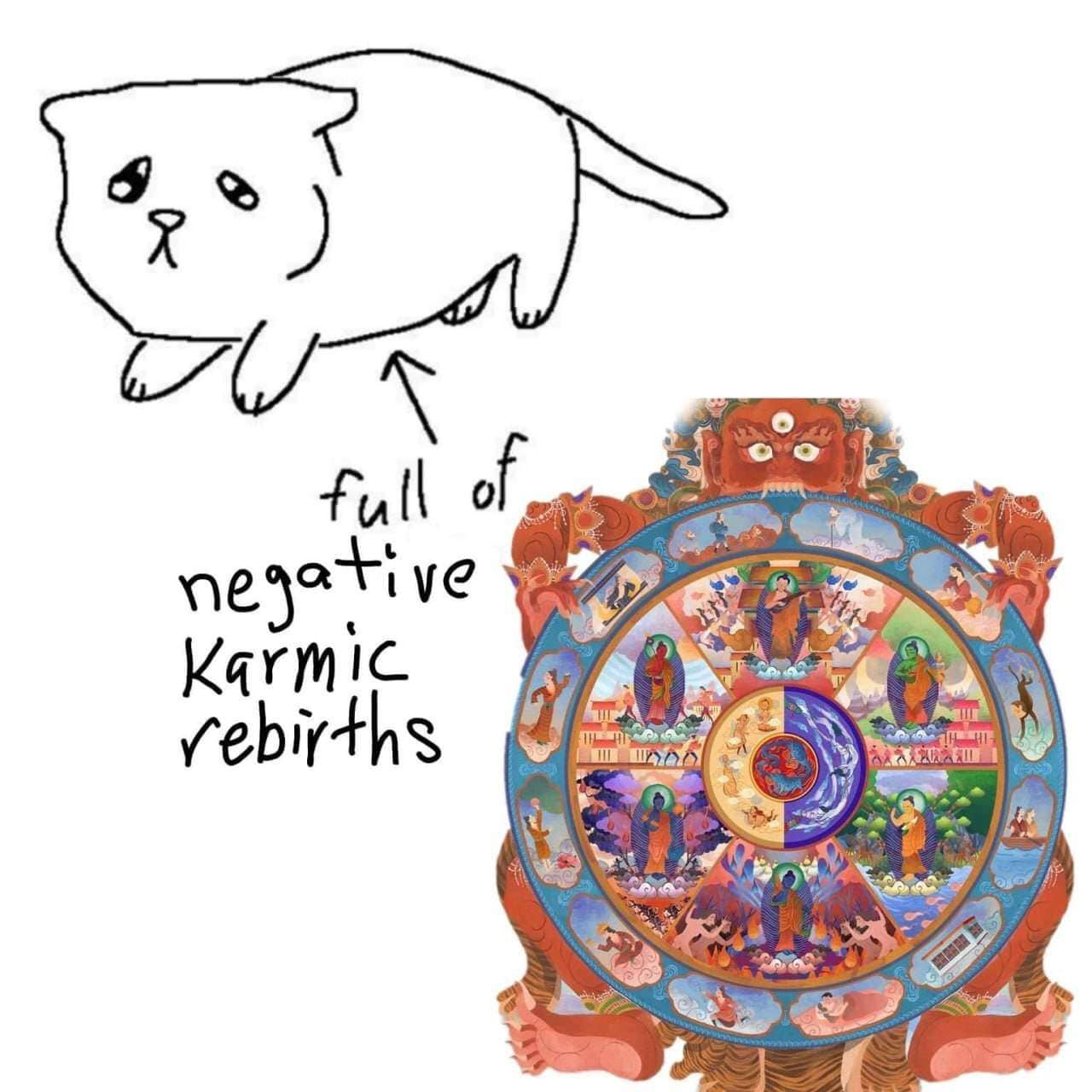Been a while since I’ve made a blog post, but now I think I’ve got something I think useful enough to show. I’ve been working on my own little homelab for a while and I think it’s at a good enough state to show off to someone. The goal of this post is of course to be informative about my setup, what I’m running, why I’m running it. I’d like to make another post about my journey getting to this place but this is more of a technical overview more than anything.
As a last preface this is not my first or my last homelab. As in my previous iterations I’m sure I’ve made several questionable decisions that I will regret later but I also have learned a lot. If anyone is using this as a jumping off point to start their own homelab just know this is a bit far from the starting point (but not that much).
Hardware Overview
- DELL Poweredge R230
- Intel(R) Xeon(R) CPU E3-1240 v5 @ 3.50GHz
- 32 GB of DDR4 RAM
- (2) Toshiba N300 8TB NAS 3.5-Inch Hard Drives
- RAID 1 Array
- Silicon Power 1TB - NVMe M.2 PCIe Gen3x4 2280 SSD
- Dell G7 15 Laptop
- Intel(R) Core(TM) i7-8750H CPU @ 2.20G
- 16GiB SODIMM DDR4 Synchronous 2667 MHz
- 1TB ST1000LM035-1RK1
- Silicon Power 1TB - NVMe M.2 PCIe Gen3x4 2280 SSD
- 128GB SanDisk X600 M.2
- GP106M [GeForce GTX 1060 Mobile]
- Raspberry Pi 3 Model B
- Cisco SG300-10SFP 10 Port Gigabit Managed Sfp Switch
- StarTech 8 Outlet 1U Rack Mount PDU

As you can see I’m not exactly flush with cash to spend on my homeserver right now.
This server exists in my bedroom with a TPlink Ethernet over Power connector connecting it to my router. It’s “mounted” in a lackrack on top of 4 caster wheels. I’m inordinately proud of my work in putting it together as its pretty smooth and makes maintenance pretty nice.
I think one thing a lot of homelabbers don’t mention is the cost of everything. Out of transparency to myself I guess I put the prices of everything and where I got them below.
$150 - DELL Poweredge R230 - got it off Craigslist for a really good price, 32GB of ram and (2) 2TB drives im not even using
$130 - (2) Toshiba N300 8TB NAS 3.5-Inch Hard Drives - again off Craigslist used, its rated for like a million hours so I’m not complaining
$66 - Silicon Power 1TB - NVMe M.2 PCIe Gen3x4 2280 SSD - cheaper because its Gen3x4 also includes price of PCIe adapter
$50 - Cat6 crimping tool + cable - honestly who knew those connectors were so expensive
$43 - Cisco SG300-10SFP 10 Port Gigabit Managed Sfp Switch - ebay, did not really look into them that hard all I knew was that I needed a gigabit switch
$46 - StarTech 8 Outlet 1U Rack Mount PDU - also ebay did not look into it that hard, just needed outlets
All in all I spend about $485 getting my R230 up and running, with the Laptop and Raspberry Pi kinda just finding usecases later. I don’t really count them cause I got them so long ago before I even considered homelabbing but here you go:
$1000 - Dell G7 15 Laptop - got it for the start of highschool in like 2017, moved to a cheaper daily driver so it was basically free (this is not a good daily driver)
$50 - Raspberry Pi 3 Model B - came with a kit I got for christmas around 2016-2017
Storage
As mentioned before my main storage is on my R230. With only 2 drive bays I set up a mirrored RAID 1 array with 2 8TB NAS drives. I use this in a zfs pool internally in Proxmox which I’ll go more detail into later. I wanted to passthrough TruNAS but I don’t think I’m at the scale where it’s really necessary.
Networking
I got 3 computers so I’m not exactly worried about networking. Most of the important, high bandwidth services are running on proxmox. All my devices including the desktop I’m writing this blog on are connected to my switch so my LAN is all gigabit (I know thats not impressive anymore just give it to me).
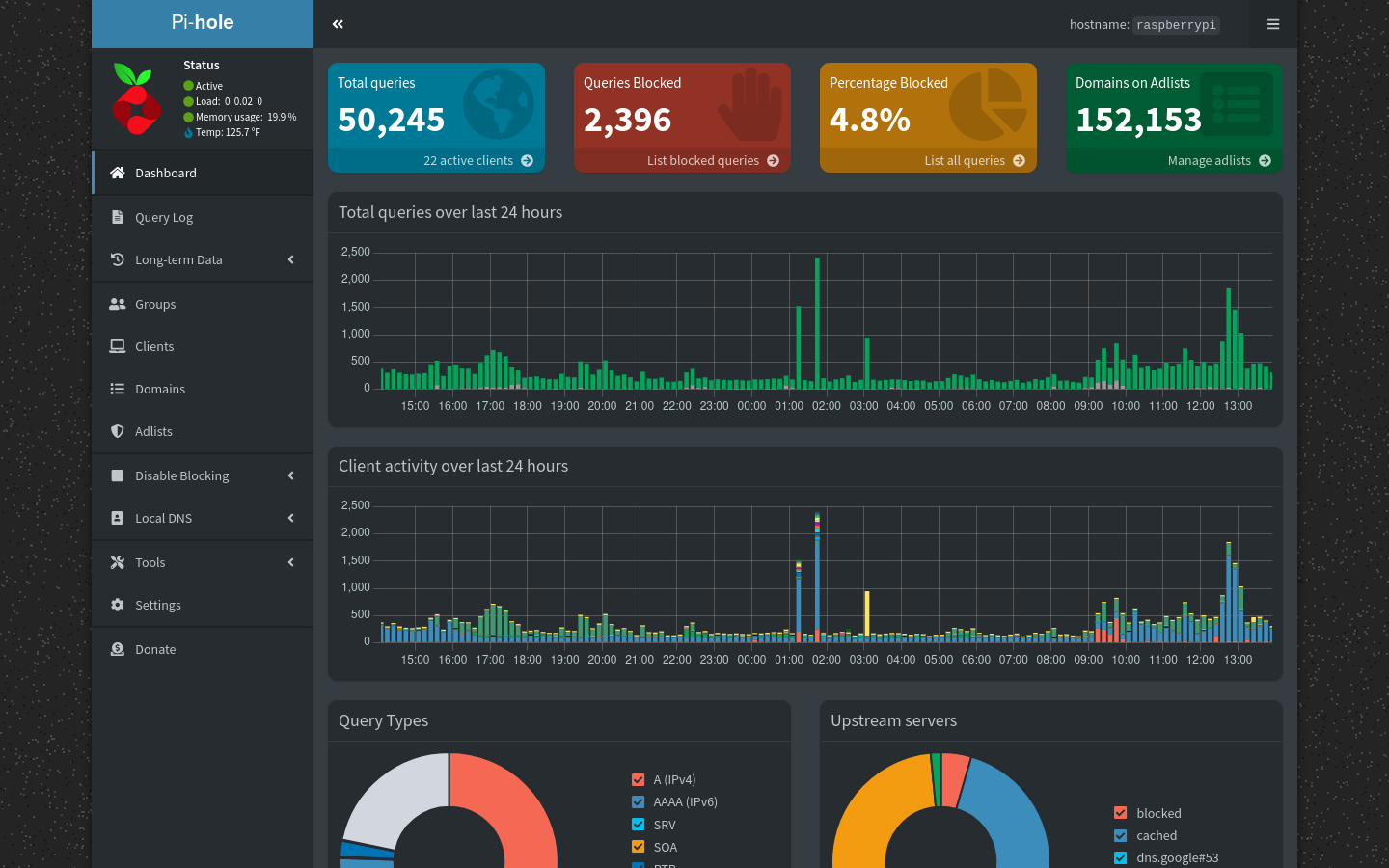 My raspberry pi is running as a pihole and a DHCP server. This was on of my first "big" networking changes I did and it was pretty useful. Doesn't block all the ads in my network but its just the first line of defense. Its small, efficient and does its job well.
My raspberry pi is running as a pihole and a DHCP server. This was on of my first "big" networking changes I did and it was pretty useful. Doesn't block all the ads in my network but its just the first line of defense. Its small, efficient and does its job well.
Hypervisor
 My DELL R230 is running proxmox as its hypervisor. Honestly no real decisionmaking there. Its free, its beloved by the community, no brainer for what to run. I've been told to learn kubernetes for my application oriented software stack, and I will its just proxmox is very comfy for me right now.
My DELL R230 is running proxmox as its hypervisor. Honestly no real decisionmaking there. Its free, its beloved by the community, no brainer for what to run. I've been told to learn kubernetes for my application oriented software stack, and I will its just proxmox is very comfy for me right now.
Containers
My homelab used to be entirely docker-based but I recently started a move towards more LXCs I realize each has its usecase but for maintenance and my situation running LXCs and Docker within LXCs is so easy. Especially with Proxmox VE Helper-Scripts making it so easy to spin up a already-tuned LXC, its gonna take me a bit to go back.
Software
Finally I can show off everything that I run. I’m not sure I’ve mentioned this before but I like watching movies. A big inspiration for creating this homeserver was having a nice process for “legally” acquiring any or the movies or media I want. In this vein my setup was centered around Jellyfin, an open source competitor to Plex when it comes to streaming your own media. Most of my media centered services are running on my R230, mainly because of its storage capacity.
Jellyfin
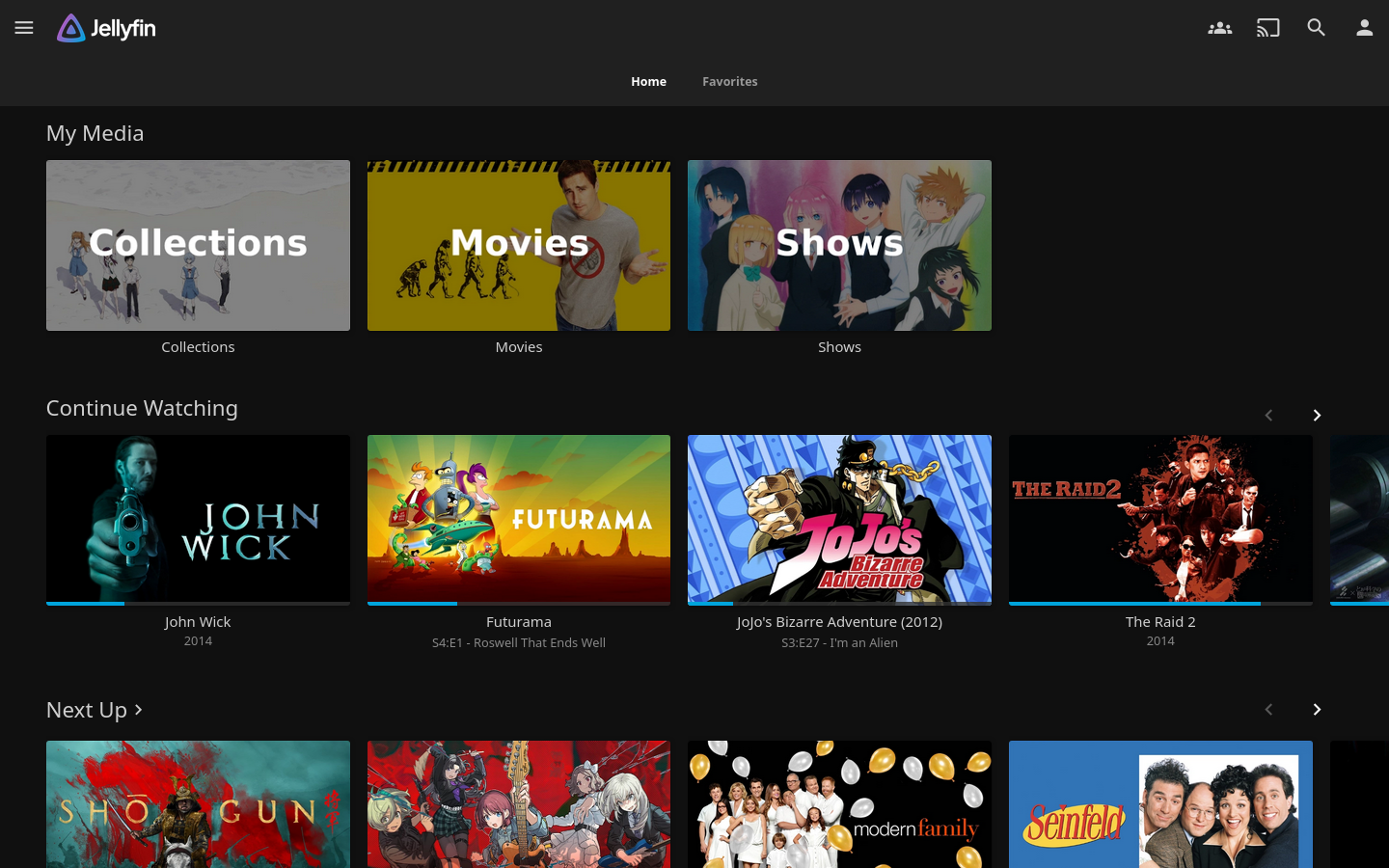
Jellyfin is an amazing open-source media system with tons of flexibility and an amazing community. Throughout my entire journey of getting to this setup this is the one piece of software I have never left or even considered migrating away from. It really is that good.
Qbittorrent
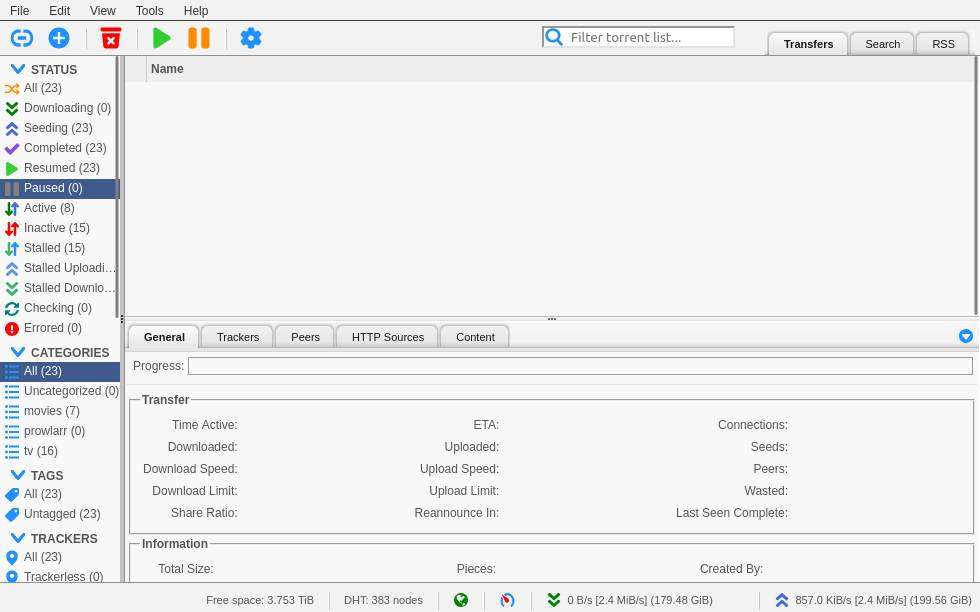
An essential part of any torrenting setup, qbittorrent does its job and does it well. Sometimes it has given me a headache but it’s a feature rich, stable and well supported client.
Radarr
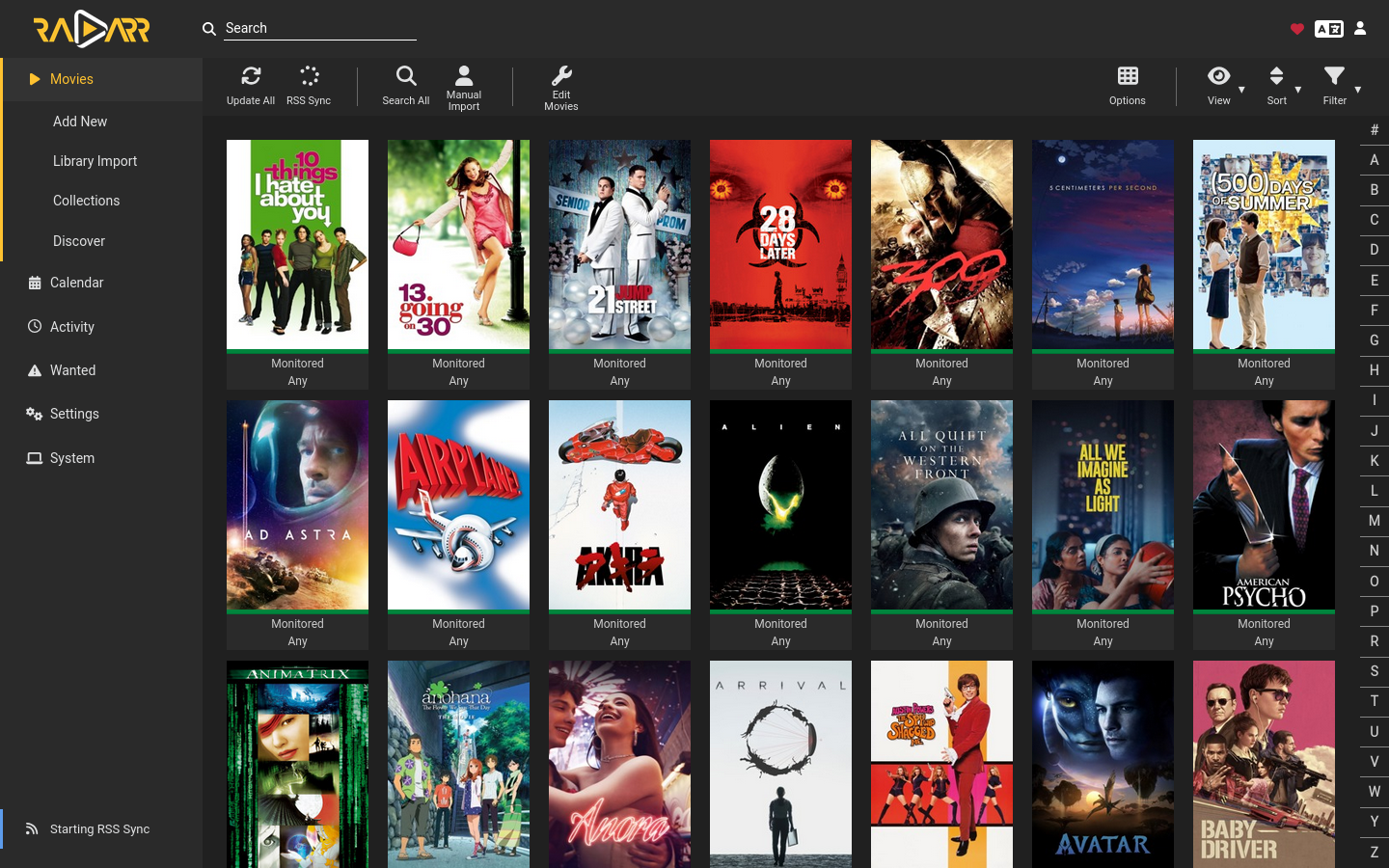
Radarr is part of the “*Arrs” suite of media management/automation software. Within Radar’s UI you can setup systems automatically manage the file structure, video quality, and requests to download movies on qbittorrent. You can even monitor a movie to be downloaded right when it gets onto streaming.
Sonarr
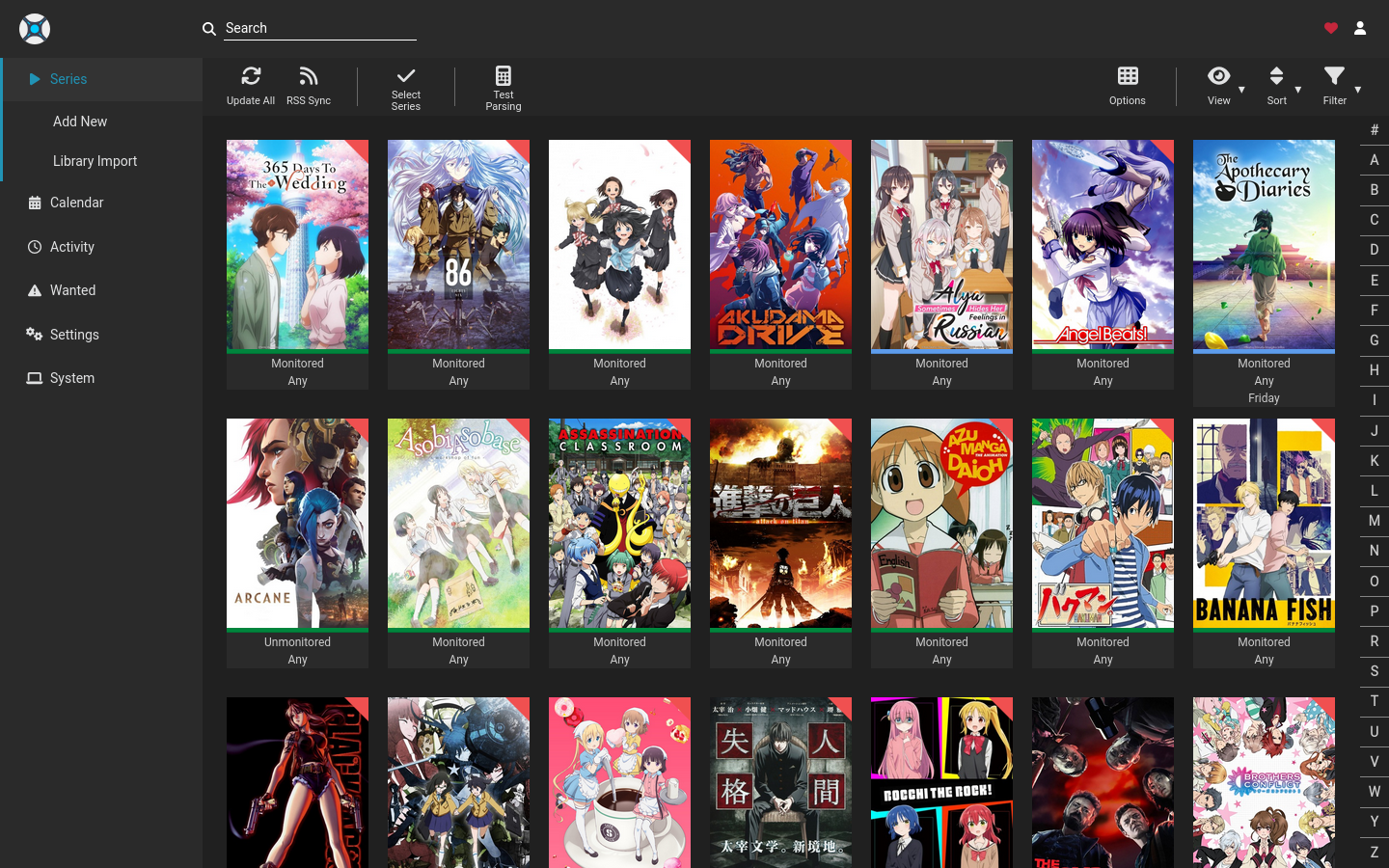
Similar to Radarr, also part of the “*Arrs” suite, Sonarr automatically manages the file structure, video quality, and requests for TV shows to download on qbittorrent. Monitored TV shows can even be downloaded as they come out.
Prowlarr
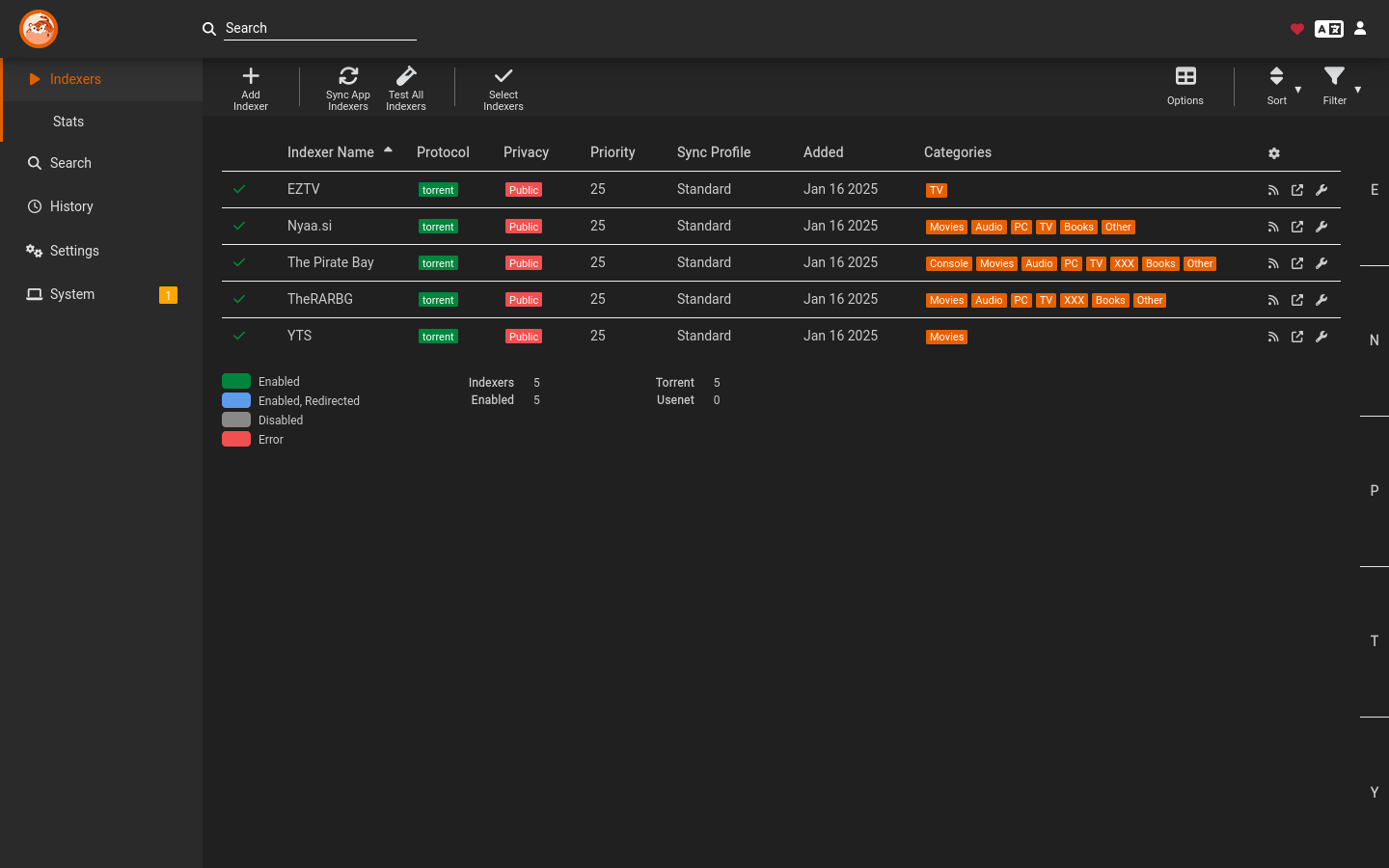
Prowlarr is yet again part of the “*Arrs” suite but its purpose is to manage torrent indexers. Sonarr and Radarr rely on the indexers specified in Prowlarr to find torrents of the media that they request so that qbittorrent can begin downloading them.
Bazarr
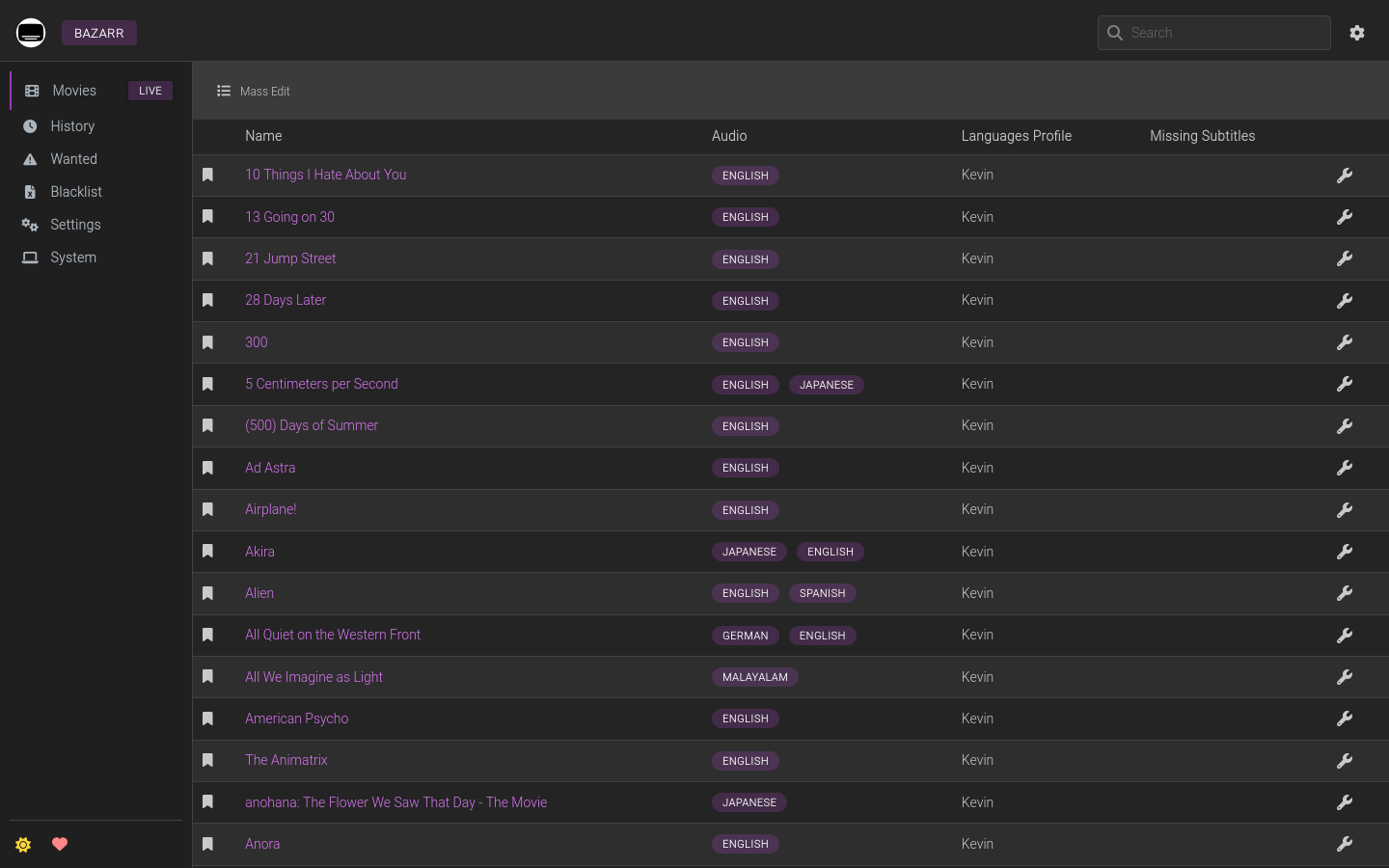
Bazarr is not part of the core “*Arrs” suite but is a companion app that takes care of finding subtitles for the media that the “*Arr” suite finds. A little finnicky but since I usually watch movies with subtitles now its been a good addition.
Jellyseer
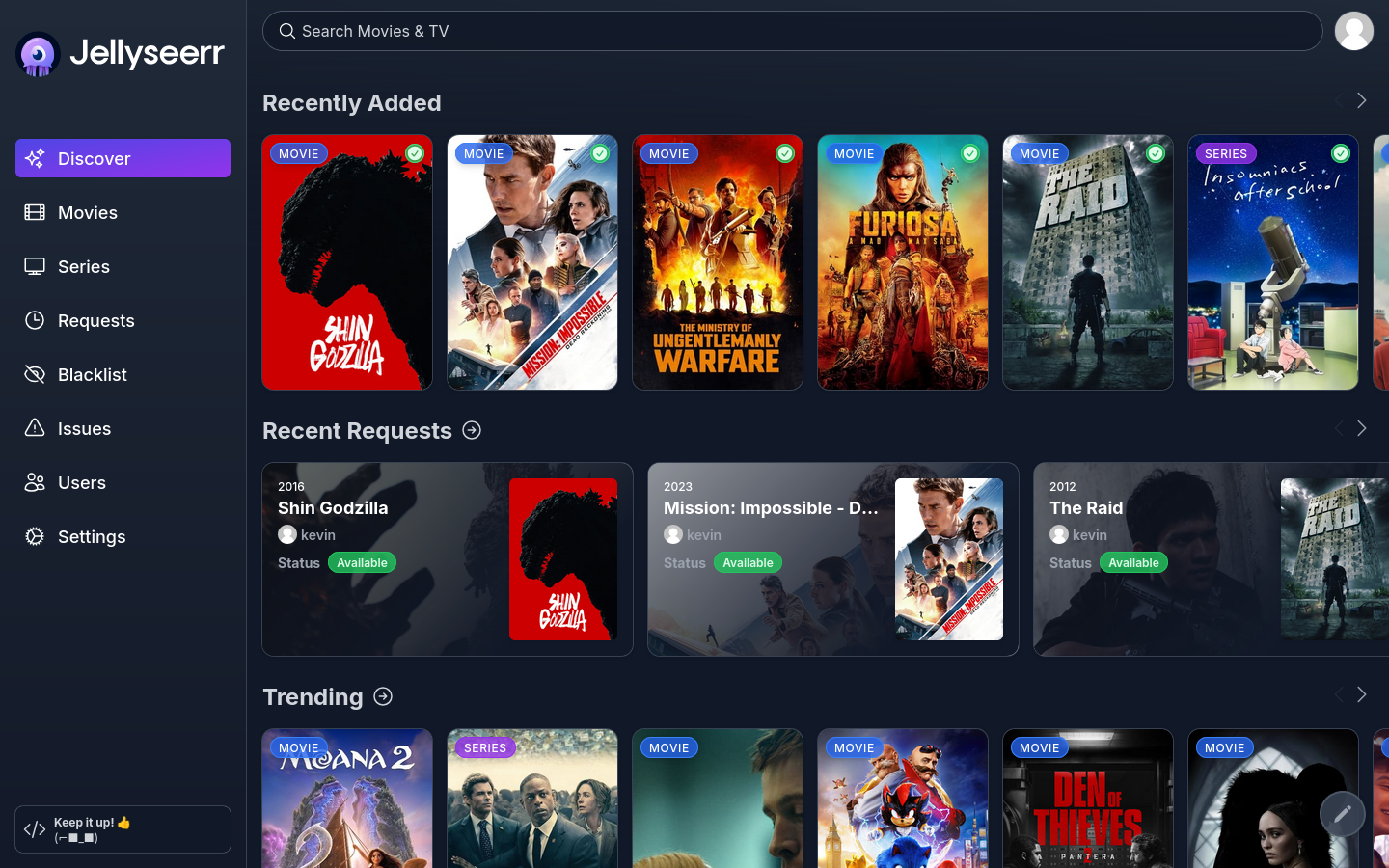
Jellyseer is another application supporting my media setup that is not part of the core “*Arrs” suite. I see it as mostly a nice way to discover movies/tv that automatically gets sent to sonarr/radarr to get processed. It uses the same accounts as Jellyfin so it makes it very easy for anyone using your Jellyfin to request media that they’d like to be added.
Nginx Proxy Manager
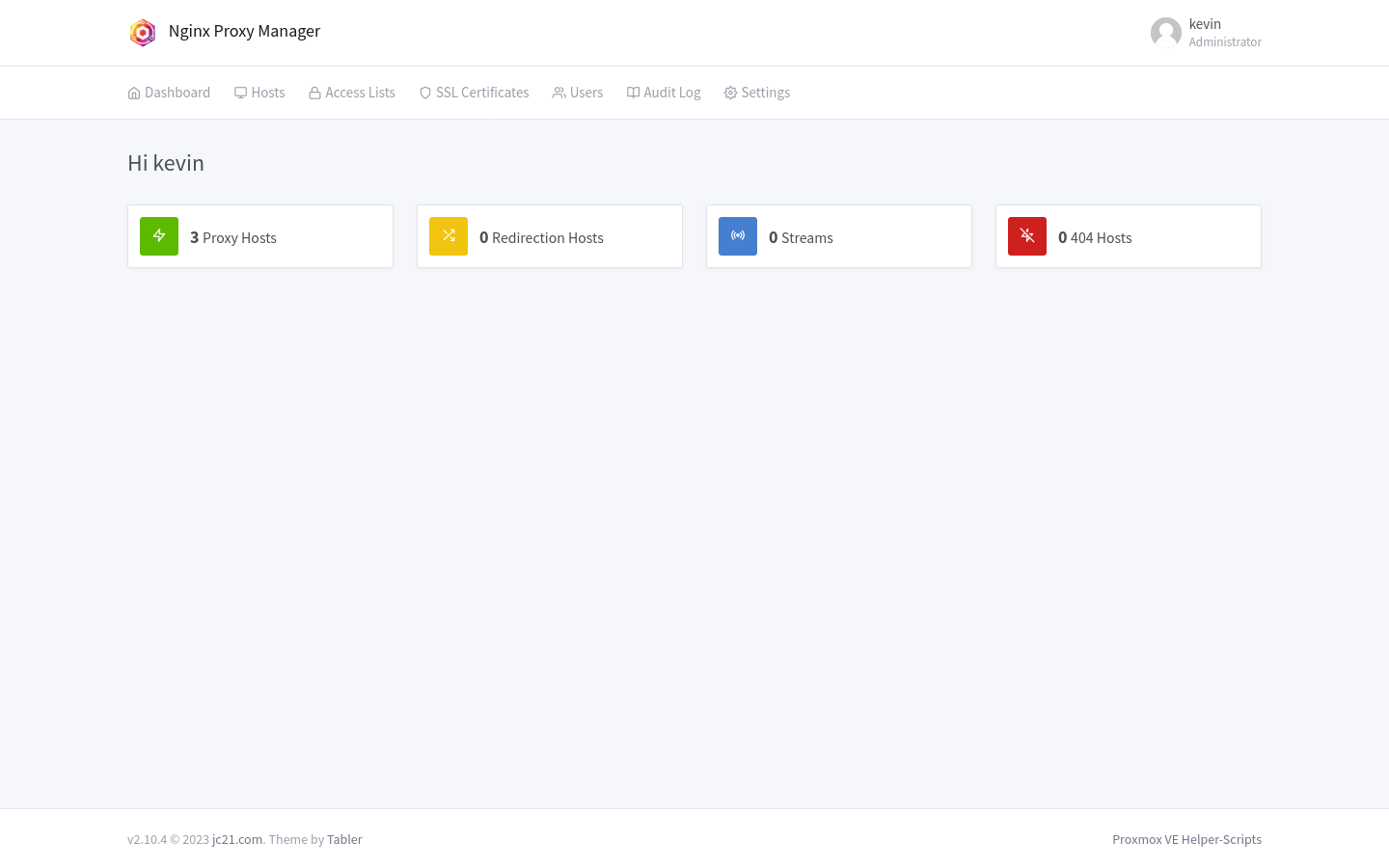
Nginx Proxy Manager manages my reverse proxy that I run to expose all my services on my network. I’ve always used NGINX as a reverse proxy and this proxy manager has made the process so much easier.
Hydrus
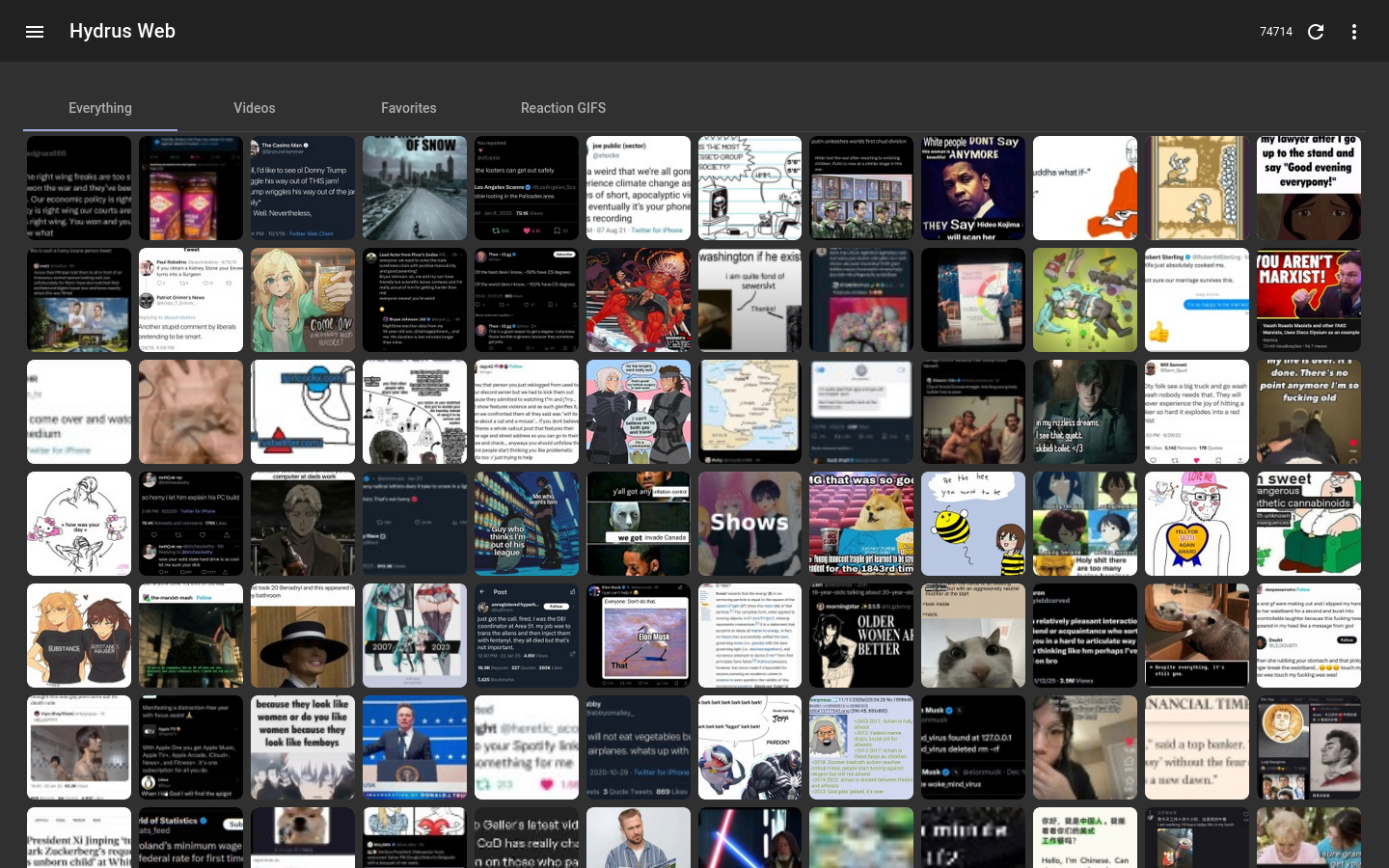
Hydrus is my main meme/image management solution. I have a lot of memes that I’ve been collecting since almost before highschool. Hydrus is supposed to be more a media tagger for downloading content from boorus but I’ve co-opted it as a solution for all my memes. I like the tagging solution to organizing and Hydrus-web makes web access pretty easy. I desire a little more automation but that could be a project some day.
Linkding
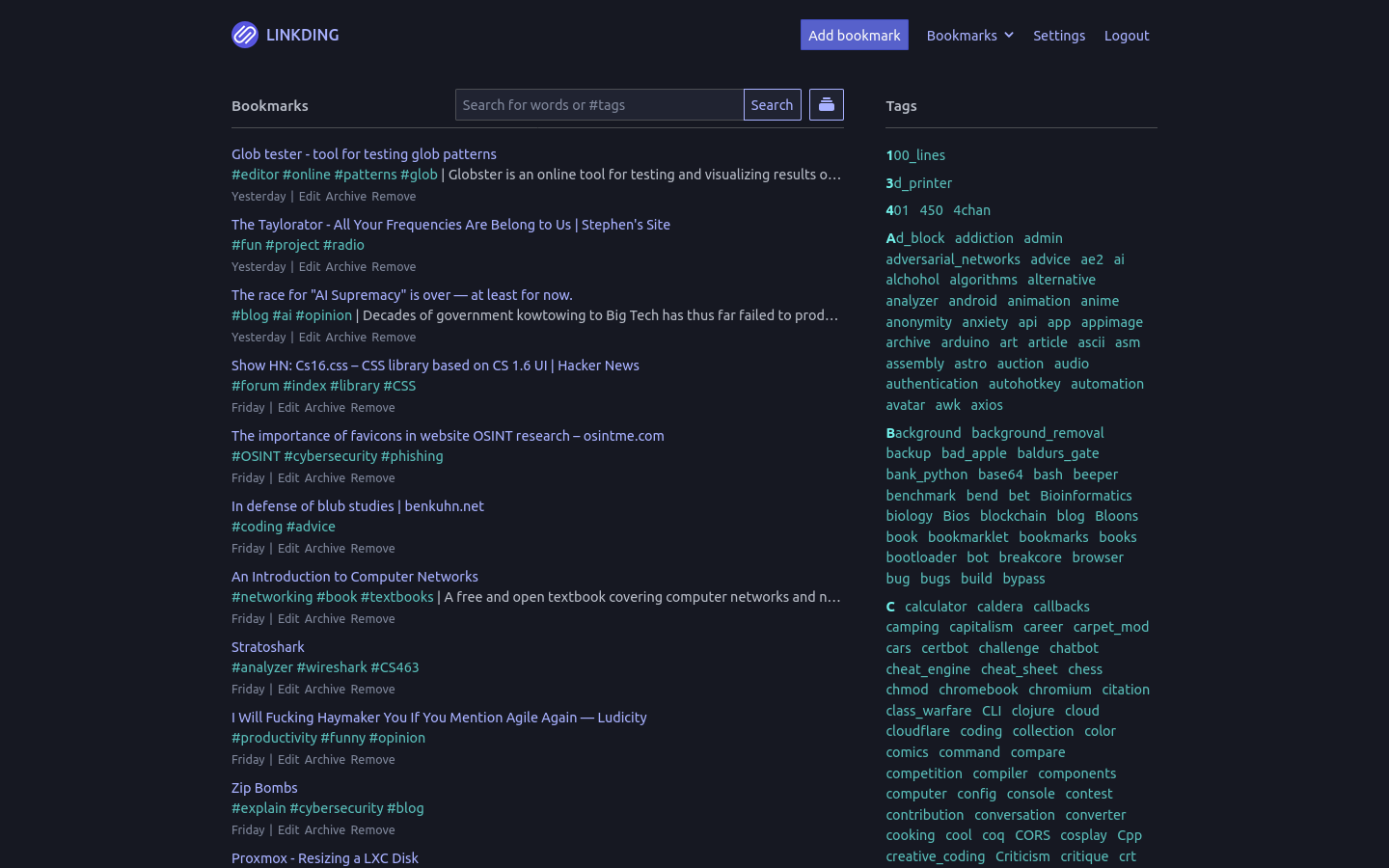
Linkding is my bookmarking solution. At this point I think you can tell I’m a bit of a information hoarder, but keeping my hoard organized is very important to me. I’ve tried a lot of bookmarking tools but none of them meet my flexibility as much as these tag-based systems do. Linkding is open source, simple and easy to deploy so that why I decided on using it and stuck to it for so many years.
Other Stuff
My main day to day services that I host are all above me, but I do have a couple others I keep as LXCs and turn on/off as needed
- Modded/Vanilla Minecraft Servers
- Modded/Vanilla Terraria Servers
- Windows VMs for Cybersec Testing
Wrapping up
I’m pretty proud of my little homelab, especially for the up-front price of everything. I think reusing old parts and recycling old business infrastructure is a nice thing I can continue to do to keep costs low and reduce e-waste just a little bit. It of course needs some improvement and more monitoring (I have no idea how many watts this pulls from the wall). But I think its something I’ll work on in the upcoming year. If you’re still here thank you for reading!